Scanning Slides, Negatives and Photos, Technical Information
Treasured Memories.
Scanning Service UK. For Slides, Negatives and Photo's
---
We scan your Slides, Negatives and Photos.
High Resolution UK Scanning Service.
--
Once upon a memory someone wiped away a tear, held me close and loved me,
"Thank you, Mother dear."
Author Unknown
Formats and Technical Information
Below are some tips and Information on regarding formats, resolutions and file sizes.
If this page doe's not answer your question please feel free to send us an email and we will do everything we can to resolve it. We want to Help.
Guide to Help you identify your slides.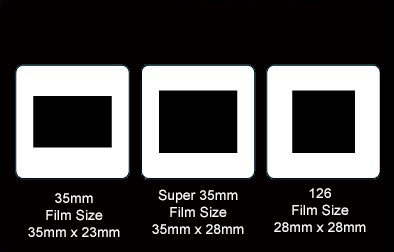
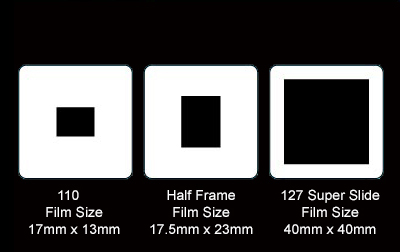
About Slide Formats and Sizes.
There are many different sizes of slides and negatives, we can usually scan any sized negative but the images below will help you work out what size your slides are
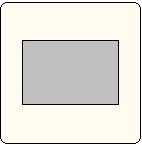
We scan 35mm Slides
This slide format is the most common.
50mm x 50mm Mount
Film Size 24mm x 36mm.
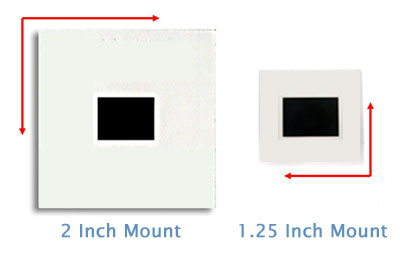
We scan 110 Slides
The 110 format was replaced many years ago.
We recommend scanning this small image with a
DPI of at least 4000 due to its size.
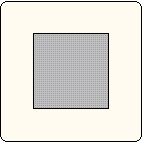
This slide has a square film opening.
With a 2 x 2 Mount and 28 x 28 mm Film.
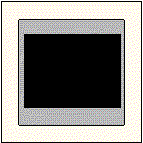
We scan 35mm Super Slides.
The 35mm Super Slide can be scanned on our Nikon Scanners,
it is subject to additional costs and we sometimes have to remove it from
its mount to get a full scan Using our Medium Format Scanners.
Normal 35mm Slide Mount with a 40 x 40 or 48 x 48 mm film.
We scan a 127 Super Slide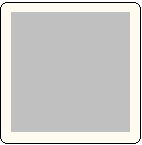
This Format can be scanned on our Nikon 9000 Scanners.
Medium Format 2 3/4 X 2 3/4
About Negative Formats
We are able to scan a wide range of Negatives Using our Nikon Cannon and Microtek Scanners including: 35mm Negative Strips, 35mm Negative Roll, 120 Single Frame Negatives, 120/110 Negative Strips, and 5 x 4 single Frame Negative.
35mm Negative Strips 2 - 3 - 4 - 5 or 6.

We Scan 35mm Negatives
Single Negatives or Unmounted Slides.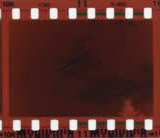
We can Scan Single 35mm Negatives
110 Negative

126 Negatives

We Scan 126 Negatives.
Medium Format Slide

127 Medium Format Slide/Negative
6cm x 6cm
We can Scan all types of Medium Format Negatives including:
Medium Format Negatives
.jpg)
We Scan 6cm x 6cm Negatives
We Scan 6cm x 7cm Negatives.
We Scan 6cm x 8cm Negatives.
We Scan 6cm x 9cm Negatives.
APS Film
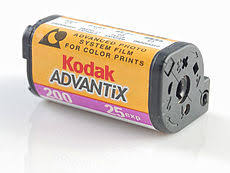 We can Scan APS Film
We can Scan APS FilmDisc Film
 We can Scan Kokak Disc Film
We can Scan Kokak Disc Film
About DPI.
DPI (Dots Per Inch) is the measure of the resolution of a printer and display. It refers to the dots of ink used by your laser printer to print your photograph. In general terms, the more dots, the better the image.
About Resolutions.
What resolution should I select?
For many this is a very confusing subject.
If the image is to use on your computer, for E-mail, or for the web, then 72dpi (Dots Per Inch) would be ok. (72dpi is the "standard" resolution for computer image). If you scan it higher say at 600dpi, the image will be too big to work with and the file size will be very big.
If you want to print a photo from the scan, then a rule of thumb is 300dpi, this assumes you want to print a picture that's the same size or smaller than the original photo. If you have a 3 x 5 photo and you wanted to enlarge it to a 5 x 7, then you would need to scan it at a higher than 300dpi, or, when you come to enlarge it, you would not maintain the 300dpi needed to print a quality photo. The reason is at 300dpi a 3 x 5 photo measures 900 x 1500 pixels, at 5 x 7 at 300dpi it would be 1500 x 2100 pixels, so you have to add more pixels to the scan to enable you to enlarge it and keep the 300dpi resolution.
or
Imagine a small item sized at 1 x 1.5 inches, and you wanted to print it at 2 x 3 inches on a printer that can print at a resolution of 600dpi. If you scanned it at 600dpi resolution, the scanned image would have 600 dots vertically and 900 dots horizontally. When you enlarged the image to the new size of 2 x 3 inches, it would reduce the resolution to 300dpi. The 900 horizontal dots will be spread out over 3 inches and 600 dots would be spread over the 2 inches. This would be only half of the printer's optimum resolution and the output quality would be reduced. So for the best quality results, that would use the printers full 600dpi resolution the photo would need to be scanned at 1200dpi.
At Treasured Memories we usually scan photos at 600dpi and slides at 2400dpi for our Standard Slideshow, this is far in excess of what is required for watching on a TV or computer monitor. When we create the slide show our software reduces the image to ensure it fits on your TV. Our Premier and TMScan 50 customers, photos are scanned at 1200dpi and slides at 4000dpi, this is to allow them to print their photos and slides from a computer at a later date at up to A4 size.
About Nikon Super Coolscan Scanners.
Most scanners use halogen or fluorescent lamps as light sources, the heat they generate can cause damage to film. Nikon’s Super Coolscan series are the only scanners to employ LEDs as their source of light. LEDs are a stable, precise light source and there’s no risk of your film or slides suffering heat-related damage. LED illumination also assures stability in colour characteristics, which contributes to excellent reproduction of your original.
About Digital ICE4.
Reduces the effect of dust and scratch marks on your slides. The award-winning DIGITAL ICE technology removes surface defects, such as dust and scratches, from a scanned image and it does not soften, blur or otherwise alter any underlying details or composition of the original image. DIGITAL ICE4 Technology works from within the scanner, during the scanning process, to provide users with a clear, authentic image that can even improve the original image. Digital Ice will not remove every mark and scratch from every slide but doe's help to improve them, we now use DIGITAL ICE4 on Photographs using our New Microtek i900 Scanner. This process doe's not work on Black and White Negatives and Slides. However we do have other process to help remove the dust and scratches.
About Digital ROC.
Digital ROC enhances and restores faded colours. Negatives and Slides tend to colour-fade over time and can develop a reddish or bluish tint. Some images taken in certain light such as tungsten or fluorescent, can cast a yellowish or whitish colour over the image. Digital ROC assists us to restore the colour of your images that have suffered from colour-fading or light casting. Digital ROC restores the colour quality to digital images regardless of the condition of the original. Digital ROC will also restore pleasing density and contrast to black and white pictures.
About Digital GEM
Digital GEM is used to reduce digital image noise and film grain in both 8-bit and 16-bit colour images.
About Digital DEE
Digital DEE (Dynamic Exposure Extender) reveals details in shadows and highlights, correcting for underexposure in back lit subjects or shaded areas of images and for overexposure in brightly lit areas.
Treasured Memories Slideshow Services use some or all the above features and more when scanning and cleaning your photos and 35mm slides.
About JPEG Format
JPEG are the general format of files used in everyday viewing and printing.
About TIF Format.
TIF files are very large uncompressed files, the do not lose any quality when saved, but are not the ideal format for everyday images.
About Bit Depth.
With 8 bit color, there is a total of 256 colours available. With 16 bit colour, a total of 65536 is available. We scan our JPEG Images at 8 bit, and TIF at 16 bit.
 | |